Jump ahead to:
Introduction
WordPress is a web server framework that provides a specific set of functionality.
Plugins are software packages specifically made to extend the capabilities of WordPress sites. It is like a small program that is self-contained, packaged, and serves one well defined function.
Installing WordPress plugins (or removing them) is really simple and straight forward. There is an entire plugin section of the WordPress dashboard for this purpose.
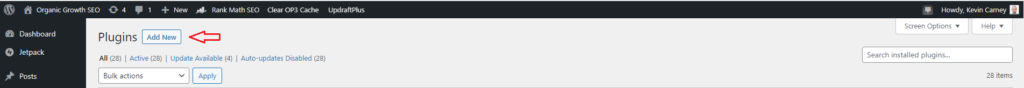
This post is part of a series and here is the link to the main glossary page.
Types of plugins
There is almost no end to what functions plugins can do for your site.
Backups, sync to caching services like Cloudflare, eliminate comment spam, find broken links, display European Union and California required cookie notices, generate tables of contents for posts (such as the one at the beginning of this post), create buttons (such as the one at the bottom of this post), make SEO optimization easy (Yoast, RankMath, etc.).
There are currently almost 70,000 WordPress plugins.
Free vs paid
This can relate to the plugin itself, or a service “behind” the plugin.
For example, Cloudflare is a caching service whose WordPress plugin provides access to their caching services through your Cloudflare account which you configure into the plugin.
The plugin is free, and you can use it with the free level of the Cloudflare service or with a paid level.
On the other hand, UpdraftPlus (for backups) provides free and paid versions of their plugin which provide different sets of capabilities.
Functionality vs site speed
While the provided functionality can be critical to some aspect of your site, each plugin you add to your site adds code that is executed, and slows your site some.
So add plugins you need, but consider each one in terms of a functionality / site speed tradeoff. It’s easy to get carried away, and important not to.
In closing
Examples of plugins are:
- Create and maintain a properly formatted Sitemap file (if you don’t know what that is right now, don’t worry).
- Make it easy to update the SEO meta-data (again, don’t worry if that term is still unfamiliar).
- Provide social media sharing buttons.
There are literally thousands of different plugins available.
Some plugins are for free and there are paid plugins, often presented as an extended version of a free plugin.
For the various plugins you might need,
Some provide SEO benefits.
Some provide conversion benefits.
Some enable social sharing.
So what can a plugin do?
A plugin can do almost anything, but each specific plugin is limited in it’s scope. Some plugins:
- filter out comment spam
- extend the capabilities of the WordPress editor
- make it easy to update the SEO meta data
- display a list of related posts at the bottom of every post
- perform backups then move the files to offsite storage (Dropbox, Google Drive, etc)
- check for and report on broken links
- implement a CAPTCHAs to eliminate software robots from trying to login
- allow you to create forms your visitors fill out
- shrink (optimize) images
- create Call to Action buttons
- automatically grab a random post every X hours and tweet it
- throw up a popup to encourage people to sign up for your email list
- and more……
One of the most powerful features of WordPress is the ability to easily add new functions (plugins) that immediately enhance your website’s functionality.
Building topically relevant links is hard. We make it easy.