Jump ahead to:
Every WordPress Site Needs Plugins
But which ones? And why? Last night I met someone who was confused about this. I told him I would send him a list of which WordPress Plugins I run on my site, with an explanation as to what they do and why they matter.
This morning I decided it should be a blog post, which is easily shared with others.
Which Plugins Are Used on This Site
First, I know I run a lot of plugins and I know each plugin slows down my site a bit. However, these plugins all provide value and I understand the tradeoff. I compensate for the reduced site speed introduced by the plugins by using a Content Delivery Network (CDN). In my case, CloudFlare. Of course, this introduces yet another plugin.
Below is my list:
Akismet Anti-Spam
This plugin filters out SPAM comments and per the reporting from the plugin has blocked thousands of SPAM comments over time. Akismet requires a bit of a setup, which I did so long ago I don’t recall the exact steps However I found a tutorial article that shows the process step by step. I use the free version.
AMP
This plugin translates pages that are not AMP complaint into pages that are. I personally have not yet dug into AMP, but I’ve been told it’s important and installing this plugin was quick and easy. Every once in a while I get a message from Google Search Console with an AMP warning, but it’s rare. Considering I’m implementing AMP on my site via this plugin, there’s not much I do about those errors except wait for the next version of the plugin.
BackupBuddy
This is a purchased plugin. I initially bought it for USD $80 (I believe) and pay USD $40 every year to continue to use it. It runs nightly database backups and weekly full backups which I save to a Google Drive folder.
Broken Link Checker
This plugin runs on your WordPress site and reports on any links on your site that is broken. I so love this plugin that if a hosting provider tells me they don’t allow it for whatever reason, I don’t use them. I know of no easier way to learn about the broken links on a WordPress website. By default, it runs a check every three days, but this can be changed.
Captcha
This plugin allows the insertion of a Captcha on web forms. This helps prevent SPAM form submissions.
Cloudflare
This is the plugin provided by my CDN provider Cloudflare.
EWWW Image Optimizer
It makes big images smaller, thereby saving disk space.
Google XML Sitemaps
When the Googlebot crawler visits your site to learn what’s on it, the first thing it does is load a file named sitemap.xml. This file should exist and should contain a listing of every URL on your site. This plugin creates this Sitemap file and keeps it up to date every time your website is changed in any way.
There is one weird quirk with this plugin, and that is after you initially install it, you must select a button to initially create the Sitemap file. From then on, updates to the Sitemap file are automatic.
RankMath SEO
This is the SEO plugin that allows me to specify the SEO metadata and it scores all my posts for SEO in a rather Yoast like way, but one that looks to me to focus on more relevant stuff.
JetPack by WordPress
There is so much in here I don’t even know where to start. Someone could write a book about JetPack. I suggest you start with this article on the Jetpack website.
MaxButtons
Sometimes you need a big impossible to miss button for your readers to click. This plugin makes that easy.
Open in New Window Plugin
This forces any external link on your site to open in a new browser window.
Redirection
This allows 301 redirects to be easily created. For my site, I also redirect all 404 errors to the home page.
Related Posts
This plugin causes the titles of related posts to be displayed under every blog post. I’ve configured it to also display a thumbnail of the featured image as well as the first 20 words or so. This plugin has two purposes: 1) It identifies other articles the reader may be interested in, and 2) when you choose SEO friendly titles it helps add strong keywords to the web page without any keyword stuffing of the main content.
Smart Google Analytics Code
This makes it easy to add your Google Analytics code and your Google Search Console verification code to your website. In my case, my WordPress theme provides an easy way to add the Google Analytics code, so I use this for Google Search Console verification.
WordPress HTTPS
Installed by my hosting provider as part of their HTTPS implementation.
WP-Optimize
Provides an easy way to periodically clean up (optimize) your WordPress site. It cleans up (deletes) old stuff that is no longer needed. This includes post revisions, trashed posts, spam and trashed comments, unapproved comments, etc.
We're building a White Hat Link Exchange - for real - click here to learn more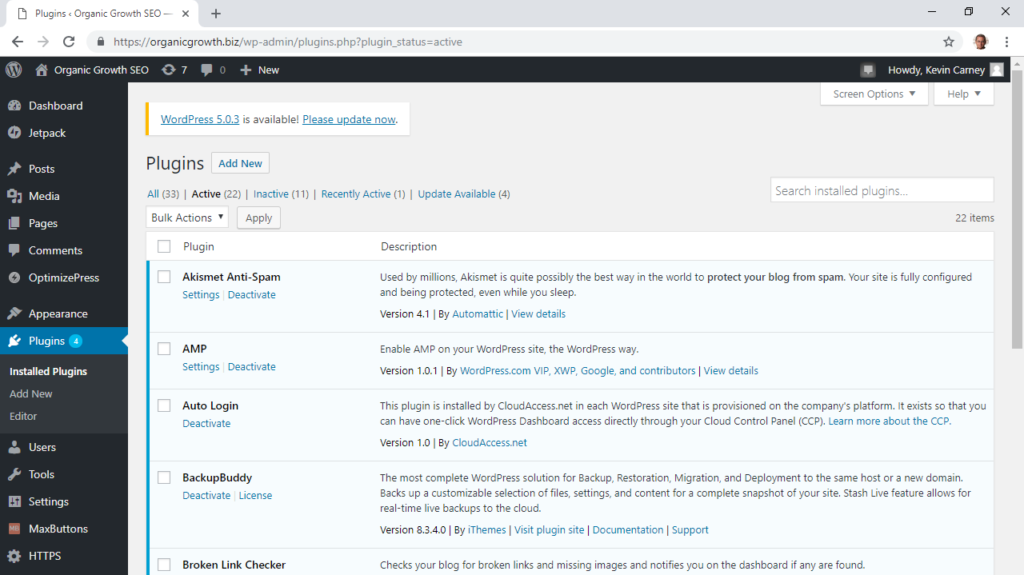
4 replies to "Which WordPress Plugins Should You Use and Why"
I’ve been using some of these plugins including Akismet Anti-Spam, BackupBuddy, Captcha, Cloudflare, Google XML Sitemaps and Redirection.I guess, I also need to install EWWW Image Optimizer plugin. Thank you for sharing.
You’re welcome.
Will check out Greg’s High Performance SEO. Thanks!
Open in New Window Plugin – What a great idea! Definitely will check this out. I’ve wasted so much time going back to ensure external links open in a new tab. Not fun, especially when editing a resource page with dozens of outbound links 🙁